Quickstart: Vue
To follow along with this guide, you'll need a Vue application.
The quickest way to get started writing component tests for Vue is to use Vue's own project scaffolding tool.
To create a Vue project:
- Run the scaffold command
npm init vue@latest
Follow the prompts to create your app. During the setup, you will be asked if you would like to install Cypress. You can do so now or in the next step.
- Add Cypress if you didn't select it in the Vue scaffolding options
npm install cypress -D
- Open it and follow the Launchpad's prompts!
npx cypress open
Configuring Component Testing
If you selected Cypress during the Vue scaffolding options, then component testing will be all setup and ready to go.
If you did not, then when you run Cypress for the first time in a project, the app will prompt you to set up either E2E Testing or Component Testing. Choose Component Testing and step through the configuration wizard.
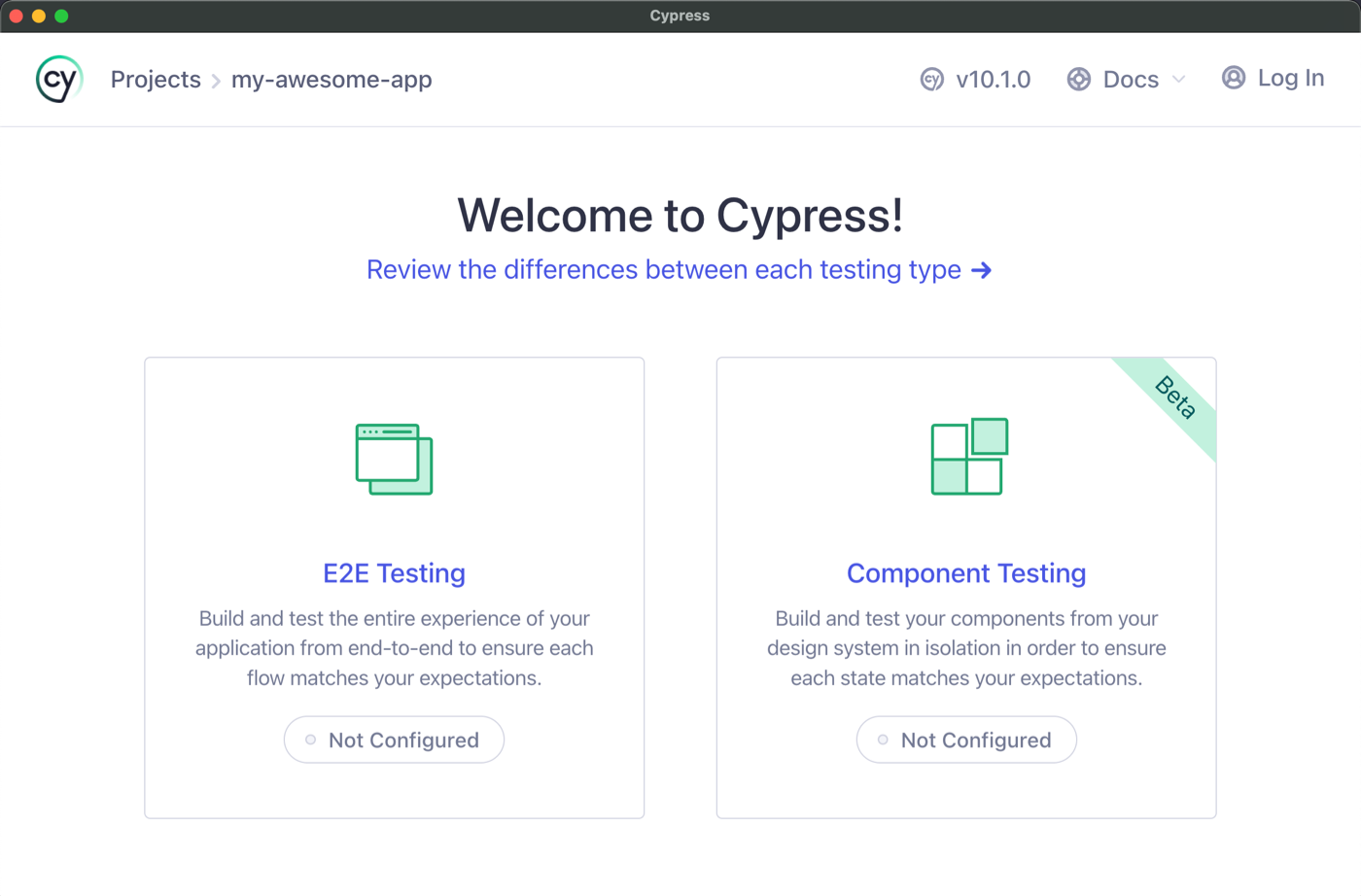
Choose Component Testing
The Project Setup screen automatically detects your framework and bundler, which is Vue and Vite in our case. Cypress Component Testing uses your existing development server config to render components, helping ensure your components act and display in testing the same as they do in production.
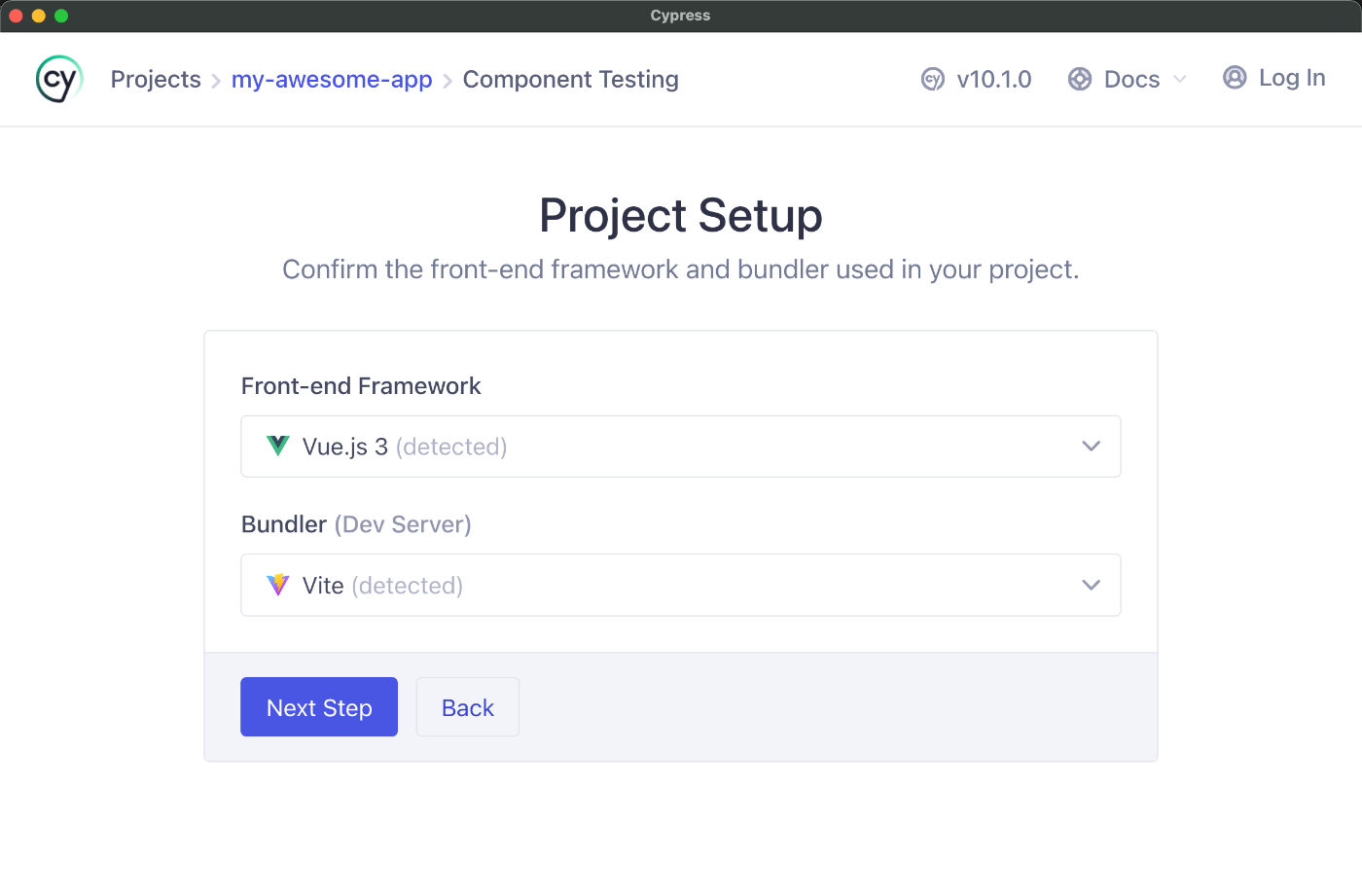
Next, the Cypress setup will detect your framework and generate all the necessary configuration files, and ensure all required dependencies are installed.
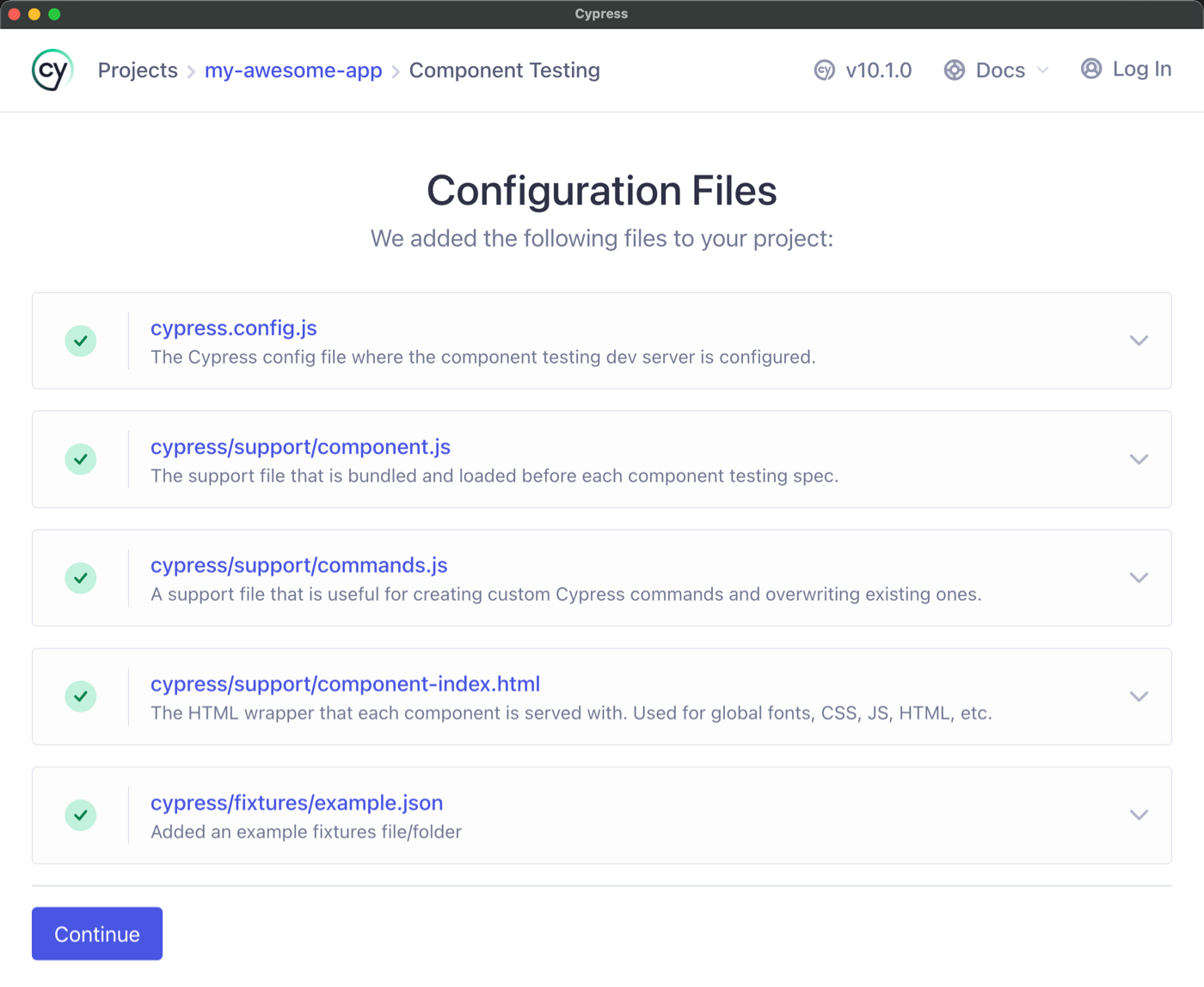
The Cypress launchpad will scaffold all of these files for you
After setting up component testing, you will be at the Browser Selection screen.
Pick the browser of your choice and click the "Start Component Testing" button to open the Cypress app.
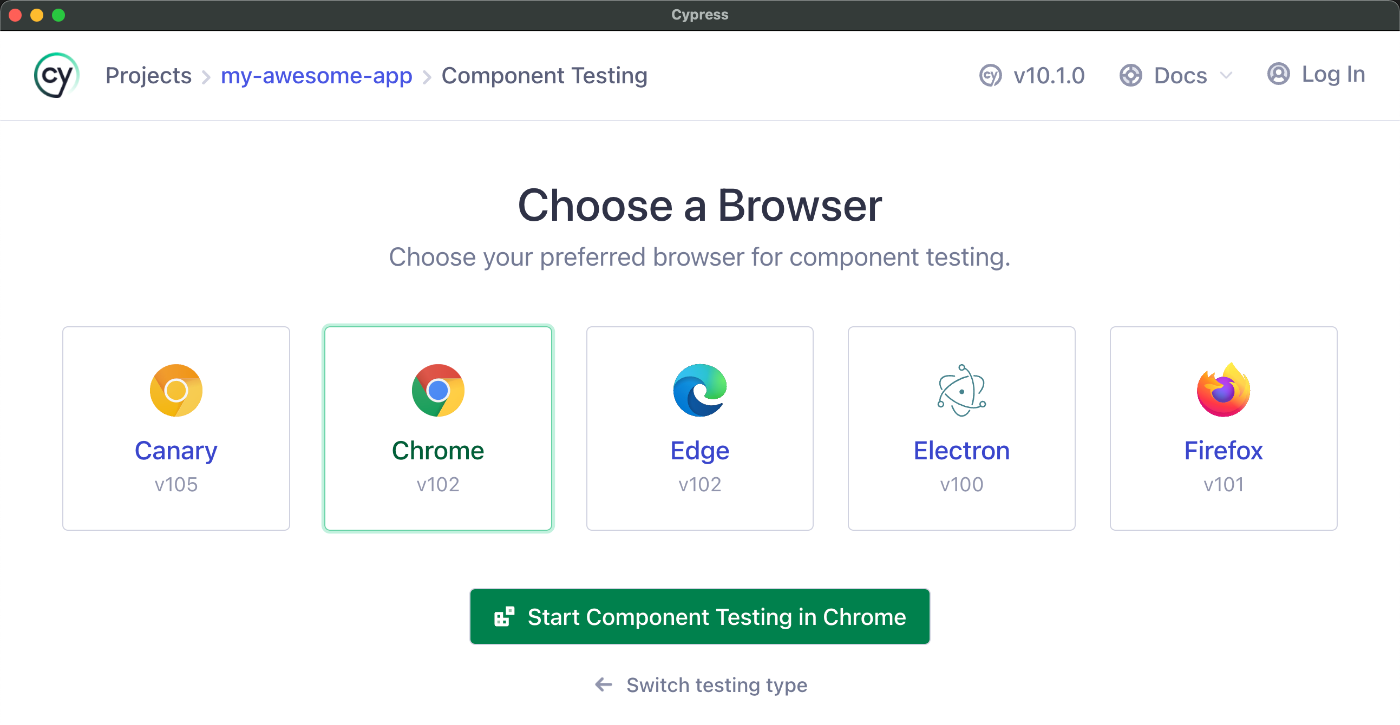
Choose your browser
Creating a Component
At this point, your project is set up but has no components to test yet.
In this guide, we'll use a <Stepper/> component with zero dependencies and one
bit of internal state, a "counter" that can be incremented and decremented by
two buttons.
info
If your component uses plugins, network requests, or other environmental setups, you will need additional work to get your component mounting. This is covered in a later section.
Add the Stepper component to your project:
<template>
<div>
<button aria-label="decrement" @click="count--">-</button>
<span data-cy="counter">{{ count }}</span>
<button aria-label="increment" @click="count++">+</button>
</div>
</template>
<script setup>
import { ref } from 'vue'
const props = defineProps(['initial'])
const emit = defineEmits(['change'])
const count = ref(props.initial || 0)
</script>
note
We are using Vue's Composition API with script setup in this guide, but that is not required for Cypress Component testing and you can use the Options API as well. Learn more about Vue API styles.
Next Steps
Next, we will learn to mount the <Stepper /> component with the cy.mount() command!