selectFile
Selects a file or files in an HTML5 input element or simulates dragging a file or files into the browser.
Syntax
.selectFile(file)
.selectFile(file, options)
.selectFile([file1, file2, ...])
.selectFile([file1, file2, ...], options)
Usage
cy.get('input[type=file]').selectFile('file.json')
cy.get('input[type=file]').selectFile(['file.json', 'file2.json'])
cy.get('input[type=file]').selectFile({
contents: Cypress.Buffer.from('file contents'),
fileName: 'file.txt',
mimeType: 'text/plain',
lastModified: Date.now(),
})
cy.get('input[type=file]').selectFile('file.json', { action: 'drag-drop' })
cy.document().selectFile('file.json', { action: 'drag-drop' })
// Errors, cannot be chained off 'cy'
cy.selectFile('file.json')
// Will attempt to find a file called 'file contents'
// on disk, probably not what you intended
cy.get('input[type=file]').selectFile('file contents')
Arguments
file (String, Array, Object or Cypress.Buffer)
Either a single file, or an array of files. A file can be:
- A path to a file within the project root (the directory that contains the
default Cypress configuration file). Eg:
'path/to/file.json' @alias- An alias of any type, previously stored using.as(). Eg:'@alias'- A
TypedArraycontaining binary data, such asUint8Array.from('123').Cypress.Bufferinstances, such as those returned bycy.readFile('file.json', { encoding: null })or created byCypress.Buffer.from('foo')areTypedArrayinstances. - An object with a non-null
contentsproperty, specifying details about the file. Eg:{contents: '@alias', fileName: 'file.json'}
If an object is provided, it can have the following properties.
| Option | Description |
|---|---|
contents | The contents of the file. This can be a string shorthand as described above, a TypedArray instance containing binary data (such as a Cypress.Buffer instance) or a non-TypedArray object, which will be converted into a string with JSON.stringify() and utf8 encoded. |
fileName | The name of the file. If contents is a path on disk or an alias from cy.readFile() or cy.fixture(), this defaults to the actual filename. In any other case, this defaults to an empty string. |
mimeType | The mimeType of the file. If omitted, it will be inferred from the file extension. If one cannot be inferred, it will default to an empty string. |
lastModified | The file's last modified timestamp, in milliseconds elapsed since the UNIX epoch (eg. Date.prototype.getTime()). This defaults to Date.now(). |
Pass in an options object to change the default behavior of .selectFile().
| Option | Default | Description |
|---|---|---|
action | 'select' | Switches modes. Valid values are select and drag-drop. See Actions below for more details. |
animationDistanceThreshold | animationDistanceThreshold | The distance in pixels an element must exceed over time to be considered animating. |
force | false | Forces the action, disables waiting for actionability. |
log | true | Displays the command in the Command log. |
timeout | defaultCommandTimeout | Time to wait for .selectFile() to resolve before timing out. |
waitForAnimations | waitForAnimations | Whether to wait for elements to finish animating before executing the command. |
Yields
.selectFile()yields the same subject it was given from the previous command.
Action
Depending on the action set in the options argument, .selectFile() can
simulate two different user behaviors:
select (default)
By default, .selectFile() runs in 'select' mode, mimicking a user selecting
one or more files on an HTML5 input element. In this mode, the
subject must
be a single input element with type="file", or a label element connected
to an input (either with its for attribute or by containing the input).
drag-drop
Setting the action to drag-drop changes the behavior of the command to instead
mimic a user dragging files from the operating system into the browser, and
dropping them over the selected subject. In this mode, the subject can be any
DOM element or the document as a whole.
Examples
From a file on disk
cy.get('input[type=file]').selectFile('path/to/file.json')
cy.get('input[type=file]').selectFile('path/to/file.png')
If given a path, .selectFile() will search for the file relative to the
project root and attach the file exactly as it exists on disk. This is the
preferred way to work with files on disk, avoiding many encoding-related
pitfalls.
On a hidden input
cy.get('input[type=file]').selectFile('file.json', { force: true })
In many cases in modern applications, the underlying file input is hidden from view, and activated by a user clicking on a button. In these cases, you will need to tell Cypress to ignore its actionability checks and select the file even though a user would not be able to directly activate the file input.
From a fixture
cy.fixture('file.json', { encoding: null }).as('myFixture')
cy.get('input[type=file]').selectFile('@myFixture')
Note the use of null encoding. By default, cy.fixture() and cy.readFile()
attempt to interpret files read from disk, which would result in a JSON file
being decoded and re-encoded as a utf-8 string - the contents would be
preserved, but formatting would not be and the encoding might change. See
cy.fixture or cy.readFile
for more details on file encoding.
From an API response
cy.request('http://localhost:8888/users/827').its('body').as('responseBody')
cy.get('input[type=file]').selectFile('@responseBody')
Processing data inside the test
cy.readFile('users.json')
.then((users) => {
users[0].username = 'JohnCena'
})
.as('myFile')
cy.get('input[type=file]').selectFile('@myFile')
Selecting multiple files
cy.get('input[type=file]').selectFile([
'file1.json',
'file2.json',
'file3.json',
])
caution
This will fail unless the file input has the multiple property.
Custom fileName, mimeType and lastModified
cy.get('input[type=file][multiple]')
.selectFile([
{
contents: 'cypress/fixtures/example.json',
},
{
contents: 'cypress/fixtures/example.json',
fileName: 'file.png',
},
{
contents: 'cypress/fixtures/example.json',
fileName: 'file.png',
mimeType: 'text/plain',
lastModified: new Date('Feb 18 1989').valueOf(),
},
])
.then(($input) => {
const files = $input[0].files
// If nothing is specified, the fileName and MIME type will be inferred from the path on disk.:
expect(files[0].name).to.eq('example.json')
expect(files[0].type).to.eq('application/json')
// If the fileName is given, the MIME type will be inferred based on that.
expect(files[1].name).to.eq('file.png')
expect(files[1].type).to.eq('image/png')
// But an explicitly specified MIME type is always used.
expect(files[2].name).to.eq('file.png')
expect(files[2].type).to.eq('text/plain')
// lastModified defaults to the current time, but can be overridden.
expect(files[0].lastModified).to.be.closeTo(Date.now(), 1000)
expect(files[1].lastModified).to.be.closeTo(Date.now(), 1000)
expect(files[2].lastModified).to.eql(new Date('Feb 18 1989').valueOf())
})
Dropping a file on the document
cy.document().selectFile('file.json', { action: 'drag-drop' })
Notes
Existence
Default file existence assertion
Whenever resolving a file path, .selectFile() asserts that the file exists and
will fail if it does not exist. It will retry reading the file if it does not
initially exist until the file exists or the command times out.
// will fail after the defaultCommandTimeout is reached
cy.get('input[type=file]').selectFile('does-not-exist.yaml')
Actionability
The element must first reach actionability
.selectFile() is an "action command" that follows all the rules of
Actionability.
Rules
Requirements
.selectFile()requires being chained off a command that yields DOM element(s). With theinputaction (default), it further requires a singleinputelement withtype="file", or alabelelement attached to one.- If given a path,
.selectFile()requires the file must exist. - If given an alias,
.selectFile()requires that the subject of the alias must not benullorundefined.
Assertions
.selectFile()will automatically wait for the element to reach an actionable state.
Timeouts
.selectFile()can time out waiting for the element to reach an actionable state..selectFile()can time out waiting for a file to exist on disk or for an alias to resolve.
Command Log
Select file for input
cy.get('.file-input').selectFile(Cypress.Buffer.from('Hello world'))
The commands above will display in the Command Log as:
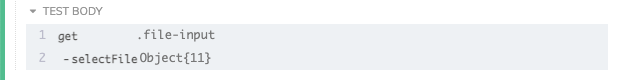
When clicking on selectFile within the command log, the console outputs the
following:
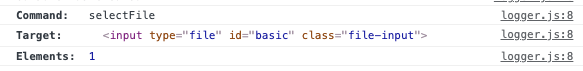
History
| Version | Changes |
|---|---|
| 9.3.0 | .selectFile() command added |
| 9.4.0 | Support for TypedArray and mimeType property added. Default fileName name is no longer lost when working with aliases. |
Community Recognition
The .selectFile() command draws heavy inspiration from the now-deprecated
Cypress File Upload plugin. It was made possible by
@abramenal and contributors to the
cypress-file-upload
repository.